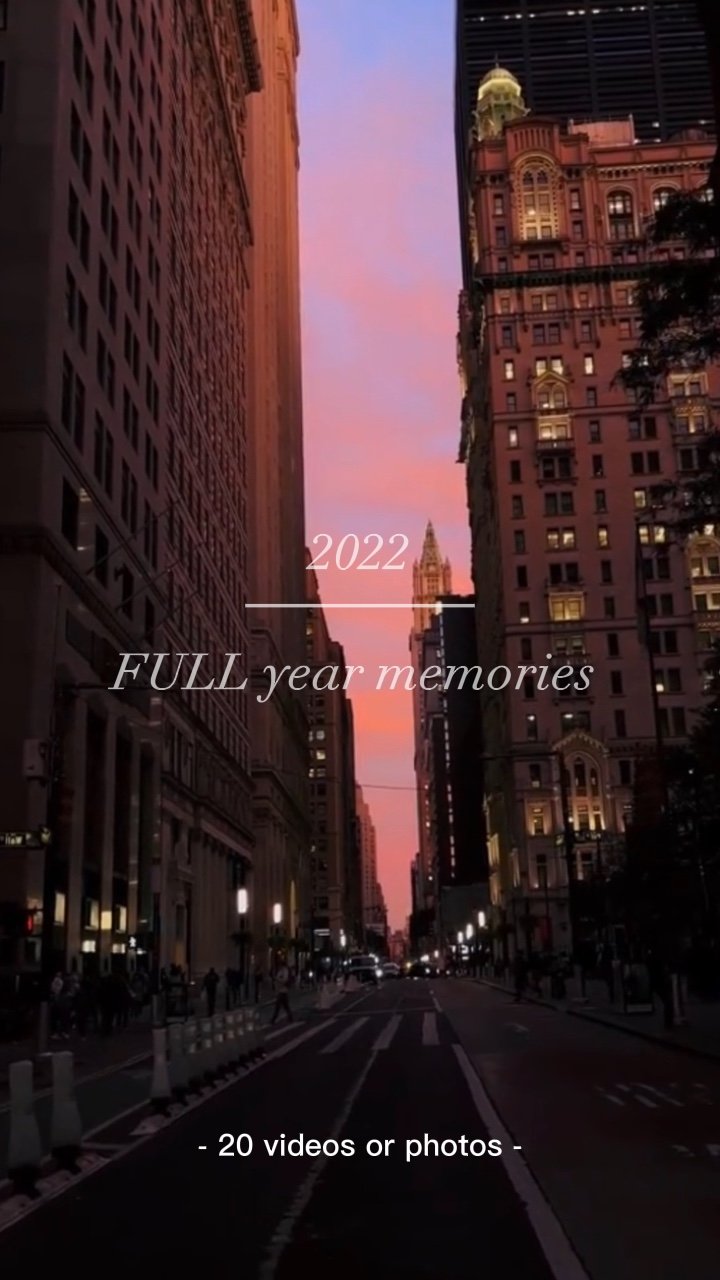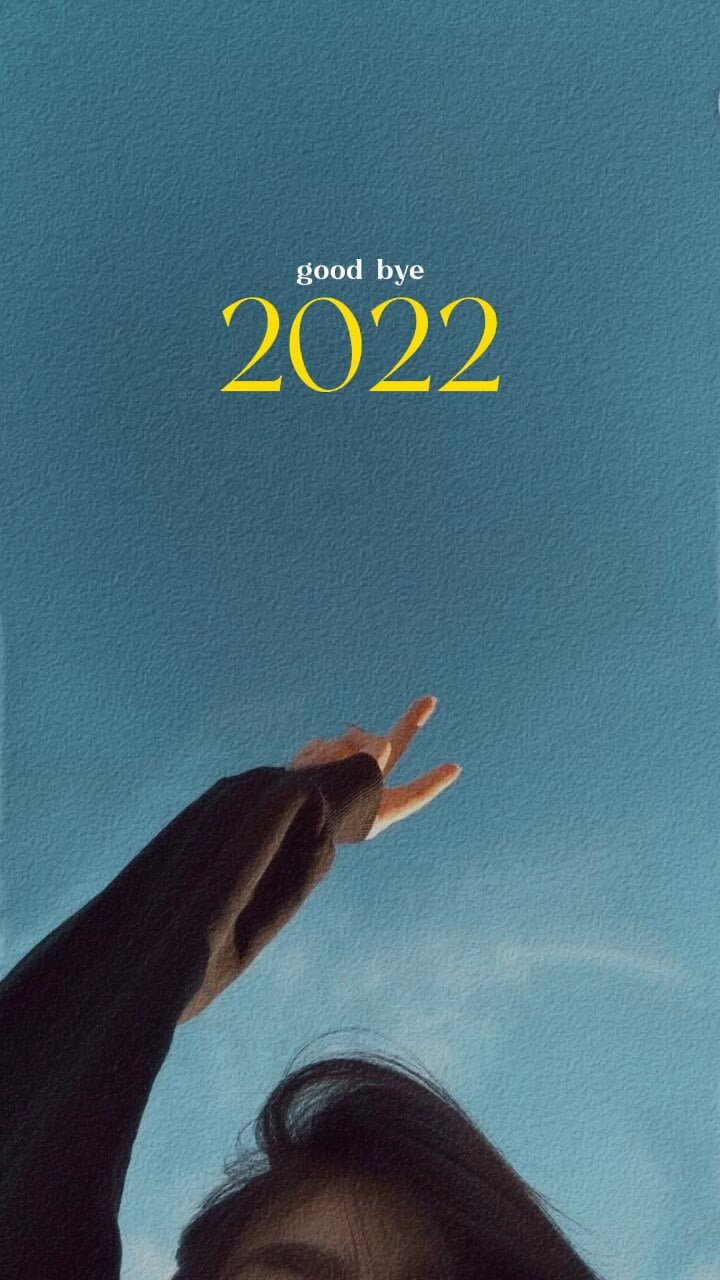iOS 16 Features CapCut Template is based on the latest operating system from Apple. This iOS 16 comes up with lots of new features and a new look. People love these new features from Apple and appreciate a continuous effort from the company for their users.
iOS 16 Features CapCut Template has gone viral on social media due to the launch of these new features. These new features include cutting the main object from the image and making cinematic videos, that make the background blur thus giving users a real-time experience.
We hope you will love these iOS 16 Features CapCut Template Links as most people do. Like them and share them with your friends to give us credit.
Copy Share Photo Album Effect
iOS 16 Widgets Photos Template
iOS 16 Trend CapCut Template
iOS 16 Photo Animation Effect
iOS 16 Lockscreen CapCut Template
iOS 16 Photos & Spotify
iPhone 14 Unboxing Effect
iOS 16 Photo Airdrop Effect
iPhone Lockscreen Template
My Lockscreen Wallpapers iOS 16
iPhone Camera Effect Aesthetic
iPhone Copy Paste Light Mode
iOS 16 Features CapCut Template
iOS 16 Focus Change Template
iPhone Video Vlog Template
iPhone Camera Lenta Effect
2022 Memories iPhone Notes
iPhone Lockscreen Album Cover
How to use the iOS 16 Features CapCut Template Link in the Capcut App?
- Choose the one template that suits you most from the above list of available templates.
- Then click on the button below that template, which will redirect you towards the Capcut App. Remember Capcut should be installed on your device priory.
- The template will be opened in Capcut where you can edit it with your stuff.
- Now import your photos and videos to make that template more attractive.
- After editing, click on the export button so that the video may be stored on your device storage.
- You may also share this video with your friends and family members.
- You can also post those videos on social media platforms to gain more popularity.
- So what are you waiting for? Start now.