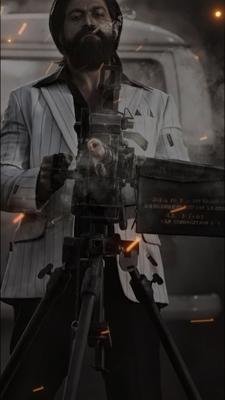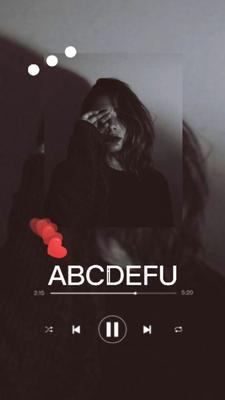May Dump CapCut Template is for those who want to share their dumb pictures of the past month or year. There are not only one or two templates but we are bringing out 9 templates for you.
May Dump CapCut Template has gained much traffic on Instagram and TikTok. you can easily use the May Dump CapCut Template by clicking on the “Use Template in CapCut” button provided below every template. Share the template with your friend circle.
Tonight Gonna Be a Good Night May Dump Template
May Dump Slowed Beat Edit Template
28 Photos May Dump CapCut Template
Boom Chiki Boom May Dump Template
Fastest May Dump Photo Transition Template
24 Photos May Dump Beat Edit
Aesthetic May Dump Photo Transition Template
Boom Chiki Boom May Dump Texture Edit
How to use the May Dump CapCut Template in the Capcut App?
- First of all, install the Capcut App on your device from the Play Store.
- Play each template and choose the one that suits you most from a list of the Latest New Capcut Template.
- Click on the “Use Template on Capcut” button below each template which will redirect you toward the Capcut App on your device.
- Now customize the video according to your mood by inserting amazing pictures and videos.
- Once you finished editing, save the file in the Capcut App or export it on your device for further use.
- You may also share this video with your loved ones using different media available.
- So what are you waiting for? Start now.