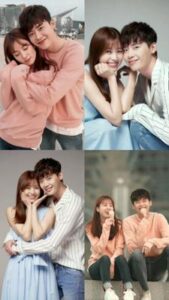My Album Capcut Template is an amazing Template in which you can add more than 10 photos making perfect videos. You can share your memories with your fans or followers on Instagram reels and TikTok. People usually use the My Album CapCut Template at the end of the month or the end of the year.
We are going to share a collection of 11 My Album CapCut Templates. Some of these templates can add more than 20 photos. So check these CapCut templates and make your videos perfect.
My Album Speed Up Beat Edit 25 Photos
My Album Love Me Speed Edit
My Album 30 Photos Beat Edit
My Album 31 Photos Layers Edit
My Album 22 Photos Game Font Style
My Album Slowed Beat Transisitions
My Album Particles Effect
My Album Book Edit
My Album 8 Photo Layer Edit
My Album Page Style Edit
How to use the My Album CapCut Template in the Capcut App?
- First of all, install the Capcut App on your device from the Play Store.
- Play each template and choose the one that suits you most from a list of the Latest New Capcut Template.
- Click on the “Use Template on Capcut” button below each template which will redirect you toward the Capcut App on your device.
- Now customize the video according to your mood by inserting amazing pictures and videos.
- Once you finished editing, save the file in the Capcut App or export it on your device for further use.
- You may also share this video with your loved ones using different media available.
- So what are you waiting for? Start now.