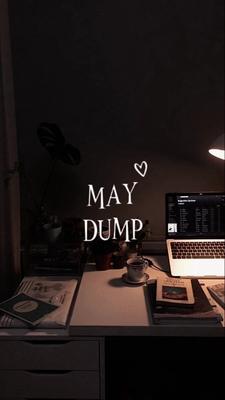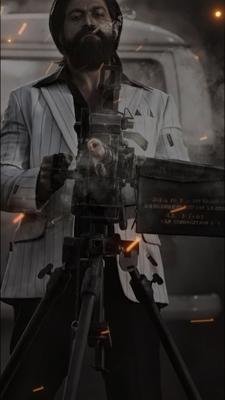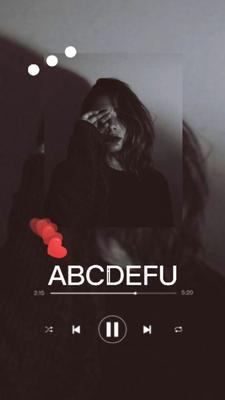Split Screen CapCut Template are beautiful templates that are created by famous creators in the world. These templates have beautiful split-screen effects in them. These effects are mostly in grid form. But some of the creators used them in column style as well.
These Split Screen CapCut Template also have beautiful transitions in them. You may customize them even more according to your needs. Use the button below each Split Screen CapCut Template and make your favorite Split Screen CapCut Templates in less than a minute.
Photos Template🔥💸 by Umair Bhai
splitphoto by [JM] Esor1128 – I
beat split screen by ZaquraMay
use and export by 【MP】Yuri
splitphoto by [JM] Esor1128 – II
Use now! by 【MP】Yuri
pang myday by 【MP】Yuri
How to use the Split Screen CapCut Template Link in the Capcut App?
- First of all, install the Capcut App on your device from the Play Store.
- Play each template and choose the one that suits you most from a list of the latest new Capcut Template.
- Click on the “Use Template on CapCut” button below each template which will redirect you toward the Capcut App on your device.
- Now customize the video according to your mood by inserting amazing pictures and videos.
- Once you finished editing, save the file in the CapCut App or export it on your device for further use.
- You may also share this video with your loved ones using different media available.
- So what are you waiting for? Start now.